Okay, so I’ve been diving deep into NCAA Football 25, specifically messing around with the option play controls. It’s been a bit of a learning curve, but I think I’m finally getting the hang of it. Here’s how my journey’s been going:
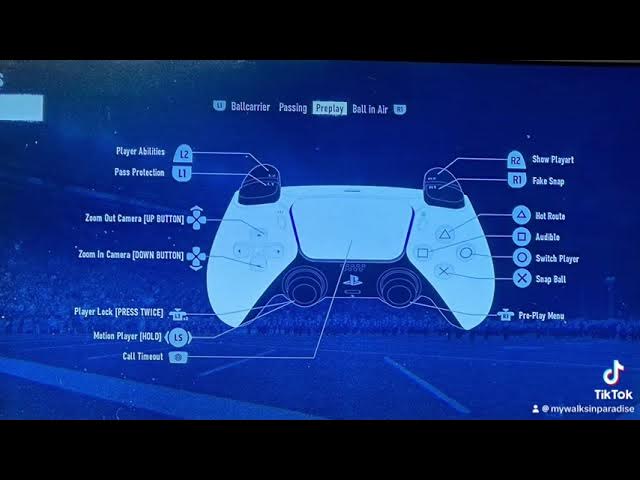
First Steps: Total Confusion
I started out, like most people probably, just mashing buttons. I picked a team known for running the option – think Army, Navy, or maybe a team like Georgia Tech back in the day – and just went for it. I figured, “How hard can it be?” Turns out, pretty hard! I was getting stuffed at the line, making terrible reads, and basically just handing the ball off to the wrong guy all the time.
Figuring Out the Basics
After a few frustrating games, I decided to actually, you know, read the controls. I went into the practice mode and started to break things down. The basic idea is pretty simple:
- You snap the ball.
- You initially have the option to hand it off to the running back (usually by holding A on Xbox or X on PlayStation).
- If you don’t hand it off, the QB keeps it.
- Then, you get another choice: pitch it to another back (usually with LB or L1) or keep it and run yourself.
So far, so good, right? The problem was timing and reading the defense.
Reading the Defense (The Hard Part)
This is where things got tricky. The key, I learned, is to watch the defensive end or linebacker lined up on the outside.
If that defender crashes inside(attacks the Running back), You simply keep it with QB.

If he stays wide(focus on QB), you hand the ball * sounds simple, but doing it in real-time, with 11 virtual dudes running at you, is a different story.
Practice, Practice, Practice
I spent hours in practice mode. Just running the same plays over and over, trying to get a feel for the timing and the reads. I slowly started to see improvement. I was making better decisions, gaining more yards, and even breaking off some big runs.
Putting It All Together
Finally, I felt confident enough to try it out in a real game. And… it wasn’t perfect. I still made mistakes, but I also saw some real flashes of brilliance. I managed to rip off a couple of long runs with the quarterback, and I even got a few successful pitches for touchdowns. It felt good.
Still Learning
I’m definitely not a master of the option yet. There’s still a lot to learn, like different types of option plays (triple option, speed option, etc.) and how to adjust to different defensive looks. But I’m making progress, and that’s what matters. It’s a challenge, but it’s also incredibly satisfying when you finally pull off a perfectly executed option play.
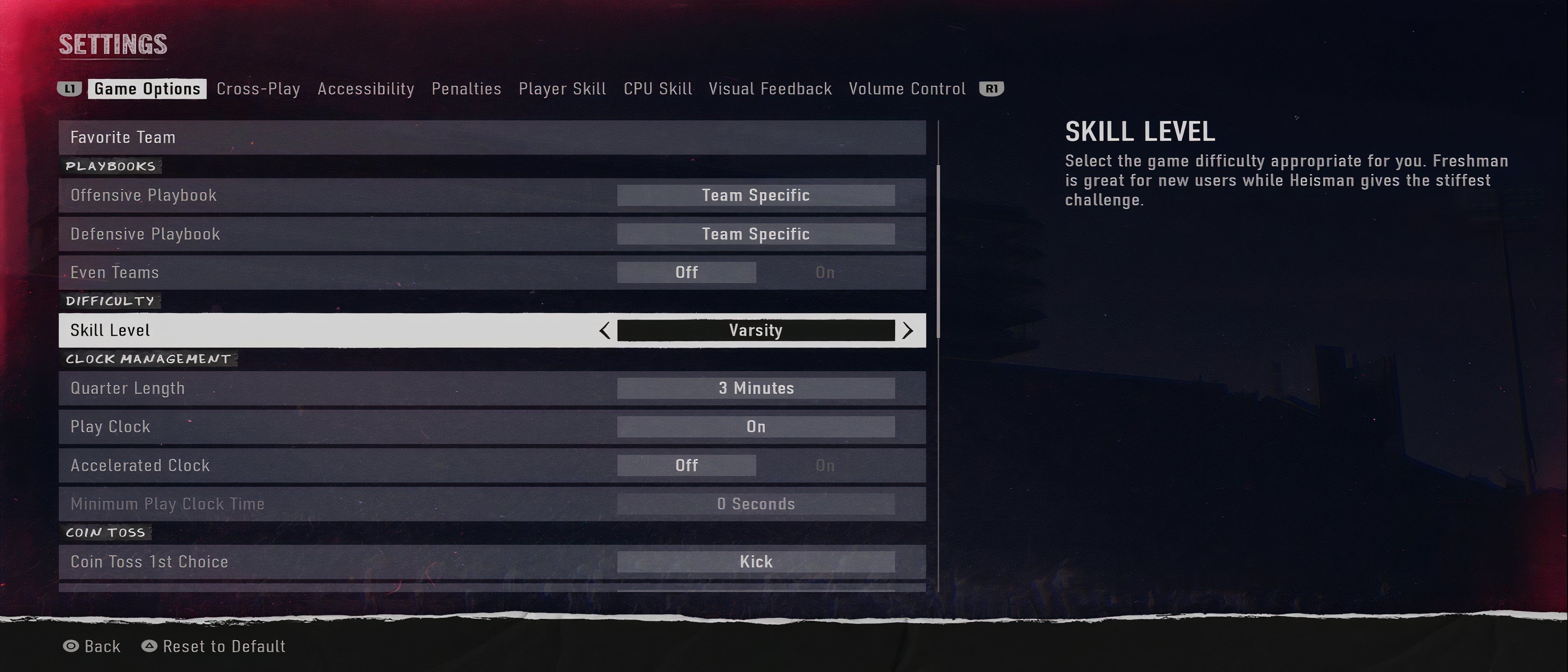
So,keep practicing, keep learning, you will be master!











